IT IS Intranet Lösung für Verkauf und Marketing

Wissen ist Macht: Die richtigen Kundendaten verleihen Ihrem Vertrieb Flügel.
Eines der wichtigsten Themen für ein erfolgreiches Unternehmen ist der richtige Umgang mit Kunden und deren Aufträgen. Wenn Kundenbestellungen, Angebote und Unterlagen schnell und professionell bearbeitet werden können, sollten Sie im CRM (Customer Relationship Management) großartige Erfolge sehen können. Wir nutzen die IT IS Intranet Lösung auch für unseren Vertrieb.
The customer list which serves as an initial page in IT IS active 2013 includes data like the customer number, name and address. You and your colleagues can also directly filter the list as required here.
On the list, the TAB “finance” will get you on a finance overview without the need to jump back and forth to retrieve all the information necessary.
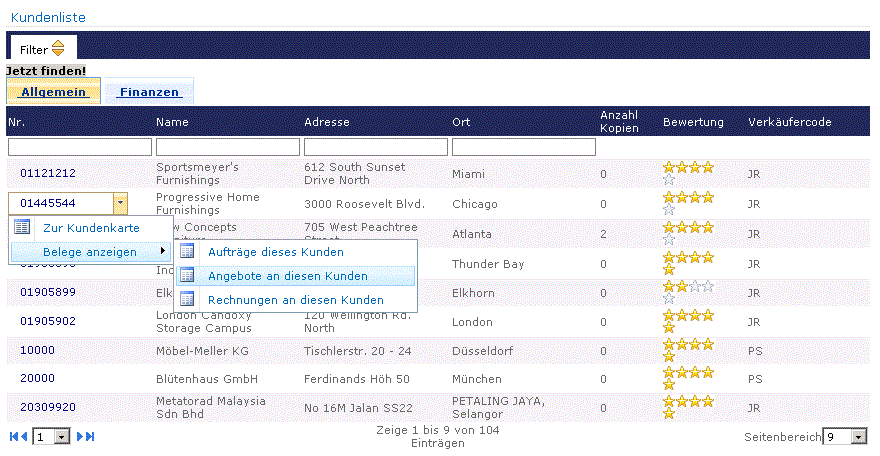
Create new orders web based when you hear about them or extend an existing order: Our proven and experienced modules for the CRM (Customer relationship management) will help your people to always be in the loop.
Bestellbestätigungen, Rechnungen oder Lieferscheine können automatisch als PDF-Dokumente in einer SharePoint Dokumenten-Bibliothek Ihrer Wahl abgelegt werden. Zusätzlich können Ihre Mitarbeiter weitere Informationen über den Kunden in Word, Excel sowie Bilder in der den Kunden betreffenden Bibliothek ablegen. Somit entsteht ein vollumfängliches Bild Ihrer Kunden.
For internal purposes, you can facilitate a rating control which you can use to get a better picture about the customers regarding after sales support or complaint behaviors. The salespersons can rank the customer easy with this. A colleague from accounting can rank the customer also for its payment behaviors. You see this credit rating in the series of highlighted stars. The assessment of your customers can be set generated of certain parameters also , when you have done a little customization appropriately.
With the help of the intuitive operation of IT IS active 2013 you reach directly towards the documents like quotes, orders and posted invoices in their respective list view. From there you can get directly to the card view, where you can modify non released documents or even use the “navigate” function on the posted invoices This function will get you the ingredients of an invoice, where you can fork off towards the general ledger and watch the postings resulting from this invoice.
Erfahren Sie mehr über IT IS Intranet Lösungen
where to order
Our products are available through our licensed software partner exclusively.
