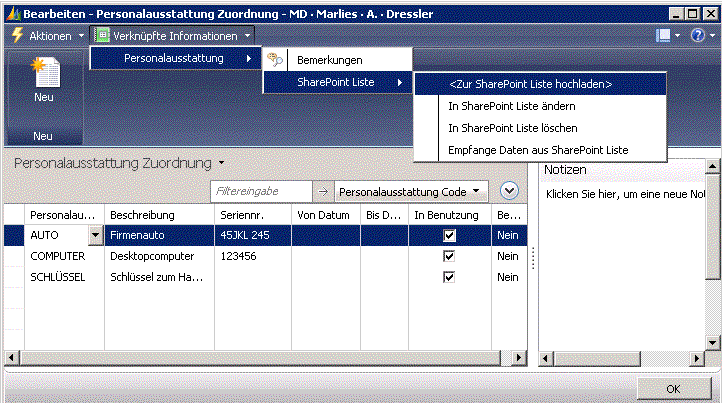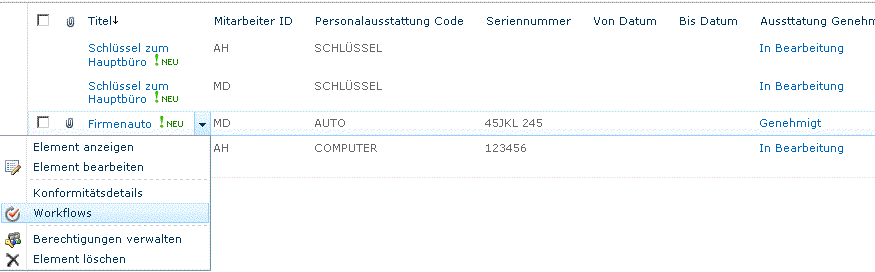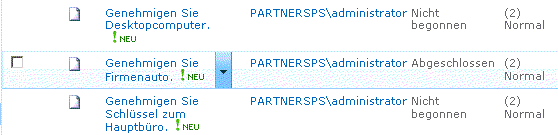IT IS active 2010 - Using workflows with Microsoft Dynamics NAV and SharePoint
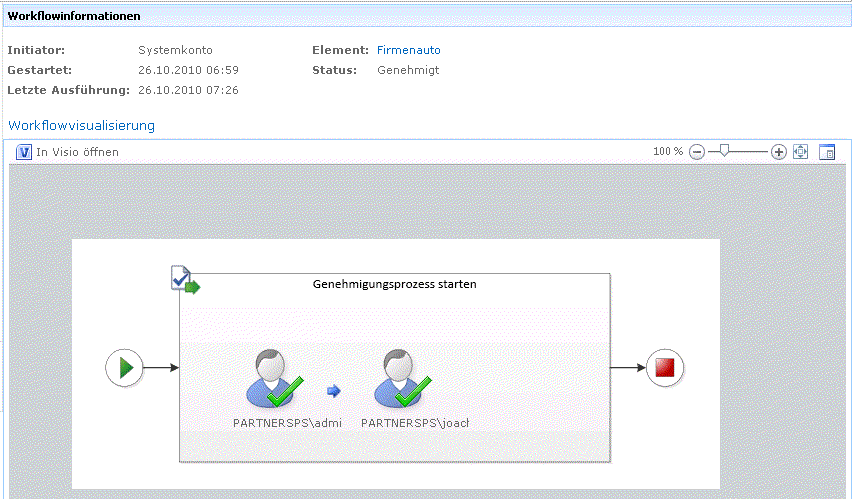
As soon as the approval is done an other e-mail process is triggered that the concerned parties are informed about the news. In this manner you are every time up-to-date and an approval process is reliable finished in a short term.
Here you see the Workflow visualization that appears in Microsoft´s SharePoint Server. In this case the two displayed users should approve the tasks that are visible in their task list.
Learn more about IT IS active 2010
IT IS active 2010 General Links:
IT IS active 2010 Functions in detail:
Service Pack 1
Service Pack 2
where to order
Our products are available through our licensed software partner exclusively.