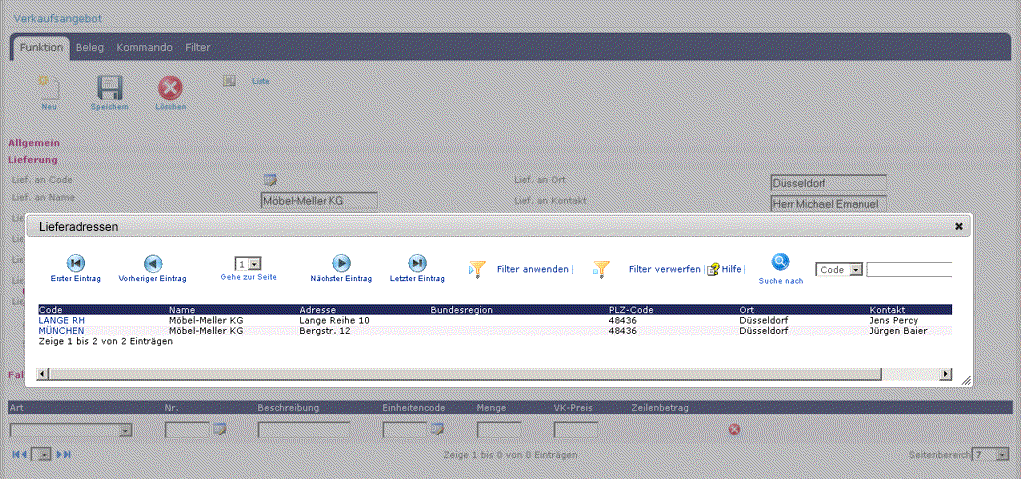User-friendliness improved through light-box pop-ups
The operation of a portal, whether intranet platform or extranet platform is designed to be simple so that any user can optimally handle it.
Selections of options or to enter information with predetermined values were previously solved with new browsers (so-called pop-ups) or tabs within the same browser. Often a user gets directed to a completely different page. Especially if there was a wide range of options pop-ups were popular choices.
IT IS active 2010 SP2 supports light-box pop-ups and those are opened in the same detail page of your portal. The light-boxes are placed with a gray veil in front of the original page. The user will see the portal in the background and know that an action is required.
Furthermore, processes like the creation of a quote step by step are performed. With those processes there is less failure, because nobody has forgotten a pop-up.
Within light-boxes complex lists can even be included because functions are embedded as the filtering of lists as needed. In addition, error messages or warnings now displayed in the light-box pop-ups and immediately visible.
No problems with pop-up blockers
Internal the most browsers pop-up blockers which hide annoying advertisements and distractions are activated. Unfortunately, often pop-ups which are necessary for the entry of information are blocked through the blockers. This is no longer the case, because the pop-ups are now represented by the light-boxes.