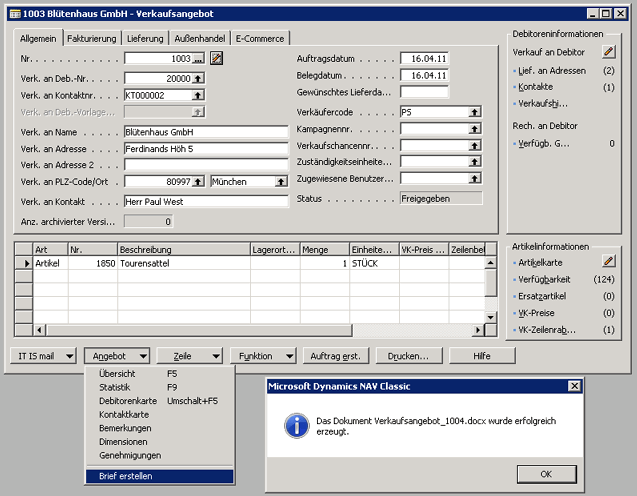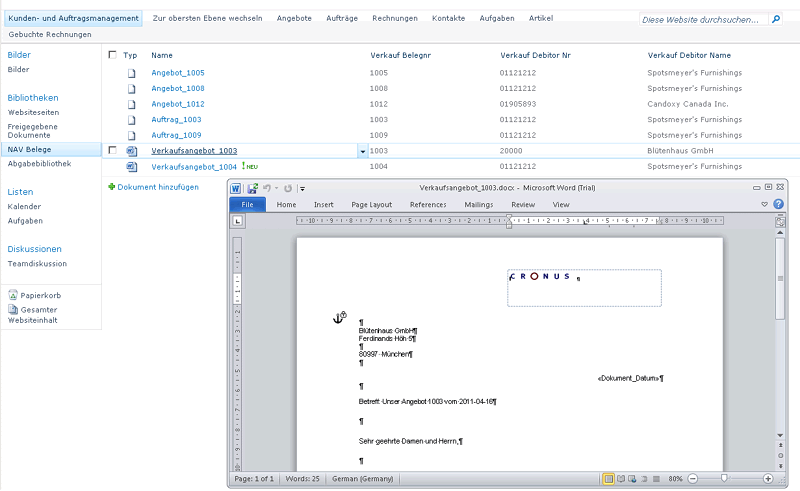IT IS active 2010 - Document upload
Manage documents in a single location:
Do you want to bring together all the ERP data and documents associated to one specific item, vendor, customer or job? We show you on the items: Simply choose any document on a particular item at the webpart „Item Card“ and upload it directly from NAV into a particular, routable document library. At this library, you can also add documents that are not discharged from the NAV, but additional information.
With this you have the item description just next to additional information such as the product images, product brochures, product data sheets and other useful information you would like to retrieve and know about the item. Use case: Save time and money by using IT IS active 2010, responding quick and efficiently to customer inquiries on your items. How does it work? Just few steps - see here how easy it is to upload documents from Microsoft Dynamics onto the document library of Microsoft’s SharePoint:
It is so easy to provide information in only one place! This way you avoid time consuming search, jumping back and forth between file folders and programs.
Learn more about IT IS active 2010
IT IS active 2010 General Links:
IT IS active 2010 Functions in detail:
Service Pack 1
Service Pack 2
where to order
Our products are available through our licensed software partner exclusively.