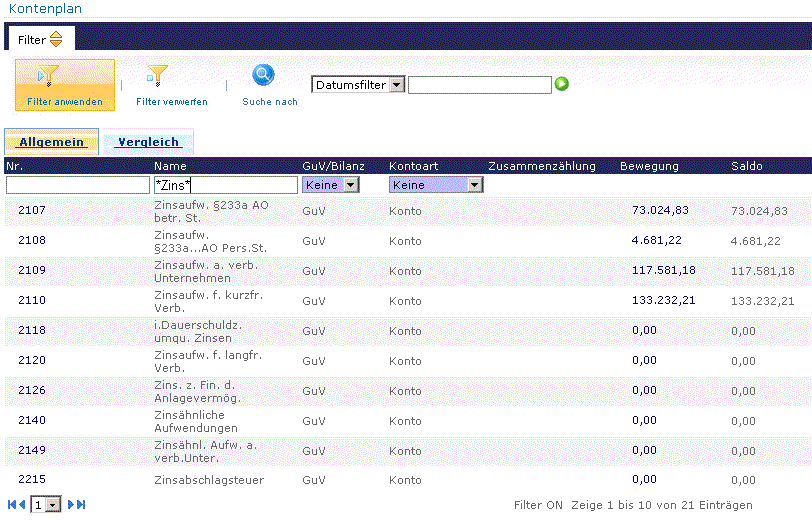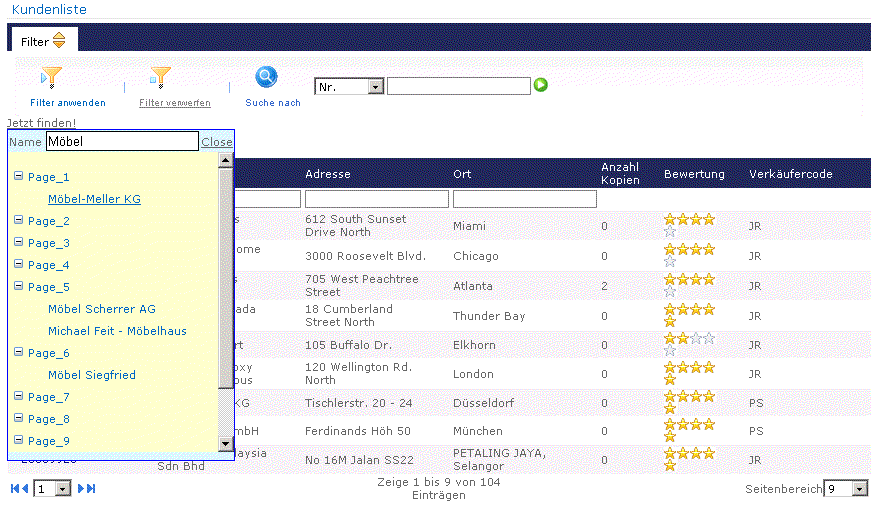IT IS active 2010 - Field based filtering and quick search
Setting a fast filter at the beginning of the list will nail down the view accordingly
Fast navigate will help you retrieve the data set in large list
Sometimes lists with particular data can get very long. Take the list of inventory or the list of your customers - they will contain many pages. Guesswork ends now, since IT IS active contains a fast navigation function that guides you to the pages of interest with a link. Just enter the search term, and get the results quickly
Learn more about IT IS active 2010
IT IS active 2010 General Links:
IT IS active 2010 Functions in detail:
Service Pack 1
Service Pack 2
where to order
Our products are available through our licensed software partner exclusively.